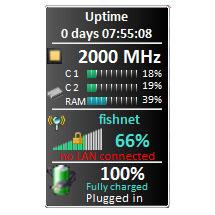Top 10 Windows 7 Gadgets
Find information on the best Windows 7 Gadgets in this article. I will describe the top 10 desktop gadgets for Windows 7.
Windows 7 Gadgets
As we all know, Windows 7 is more gadget-friendly and the Windows 7 Gadgets have more functions and activities other than just merely showing the clock or the latest news or the weather updates. There are many useful Windows 7 Gadgets that can monitor the system. Those Windows 7 Gadgets are able to keep a notice of Windows 7 utilities like Hard Drive, CPU, Network Usages as well as the Memory. MyWindowsClub has here come up with the Top 10 Windows 7 Gadgets to provide the Windows 7 users with some useful tips about Windows 7 gadgets.

Top 10 Windows 7 Gadgets
There are a number of popular Windows 7 Gadgets in the market and it was never an easy task to pick out the Top 10 Windows 7 Gadgets. Nevertheless, MyWindowsClub here provides a list of the Top 10 Windows 7 Gadgets –
1. CPU Meter Gadget
2. DriveInfo Gadget
3. System Control A1 Gadget
4. Xirrus Wi-Fi Monitor Gadget
5. System Monitor Gadget
6. Margu-NotebookInfo2 Gadget
7. iPhone Battery Gadget
8. Wired Network Meter Gadget
9. Wireless Network Meter Gadget
10. Windows 7 Uptime Gadget
CPU Meter Gadget
The CPU Meter Gadget may easily rank one among the Top 10 Windows 7 Gadgets. The CPU Meter Gadget has a smart look, coupled with a user-friendliness which is almost unparallel. Like most of the Top 10 Windows 7 Gadgets, Apart from the look, it is included by default in Windows 7 as well as in Windows Vista. It is responsive and easy to follow. Moreover, we consider the CPU Meter Gadget as the top of the Top 10 Windows 7 Gadgets because it is very simple and not at all overburdened with some thousand odd functions and options.
Read More on CPU Meter Gadgets

Windows 7 DriveInfo Gadget
The Windows 7 DriveInfo gadget comes second in our ranking in the list of Top 10 Windows 7 Gadgets. The function of the Windows 7 DriveInfo gadget is to monitor the free space available in the hard drives (one or more) of the concerned computer. The free space in the hard drives of the computer is displayed by the Windows 7 DriveInfo gadget by percentages and GB at the same time. The best thing about the Windows 7 DriveInfo gadget is that the configuration process is very easy. The Windows 7 DriveInfo gadget can be a lucrative addition to anyone's PC, and hence MyWindowsClub is keeping Windows 7 DriveInfo gadget as the second among the Top 10 Windows 7 Gadgets. The Windows 7 DriveInfo gadget can be free downloaded from Windows Live Gallery.

System Control A1 Gadget
The System Control A1 Gadget comes third in our ranking in the list of Top 10 Windows 7 Gadgets. The System Control A1 Gadget is an excellent resource monitor which tracks the load of the CPU along with the Memory Usage. The most distinguishing aspect of the System Control A1 Gadget which puts it among the Top 10 Windows 7 Gadgets is that the System Control A1 Gadget supports upto 8 CPU cores, thus enhancing the compatibility of the same with the latest multi-core CPUs. The interface of the System Control A1 Gadget is excellent as well. No wonder MyWindowsClub is keeping System Control A1 Gadget as the third among the Top 10 Windows 7 Gadgets. The System Control A1 Gadget can be downloaded free from Windows Live Gallery.

Xirrus Wi-Fi Monitor Gadget
The Xirrus Wi-Fi Monitor Gadget comes fourth in our ranking in the list of Top 10 Windows 7 Gadgets. The Xirrus Wi-Fi Monitor Gadget looks absolutely cool, which is one of the main reasons for keeping it among the Top 10 Windows 7 Gadgets. The functions of Xirrus Wi-Fi Monitor Gadget are to verify wireless coverage, check for the availability of the wireless network connections and many more. Another good reason for keeping it among the Top 10 Windows 7 Gadgets is that it can be considered a combo pack for a number of different useful information. Some complain that it looks a bit odd and overburdened with huge logo and the incessantly running radar display. Nevertheless, now and then the Xirrus Wi-Fi Monitor Gadget turns out to be a real powerful gadget and it is worth to give a go. Consequently, MyWindowsClub is keeping Xirrus Wi-Fi Monitor Gadget as the fourth among the Top 10 Windows 7 Gadgets. The Xirrus Wi-Fi Monitor Gadget can be downloaded for free from the Windows Live Gallery.

Windows 7 System Monitor Gadget
The Windows 7 System Monitor Gadget comes fifth in our ranking in the list of Top 10 Windows 7 Gadgets. The System Monitor Gadget is simultaneously compatible for Windows 7 and Windows Vista. The System Monitor Gadget is a very nice multifunction monitor, hence considered one of the Top 10 Windows 7 Gadgets. The function of the System Monitor Gadget is to track the usages of the CPU and the RAM. Nevertheless, apart from this principal function, the System Monitor Gadget also can inform the user about much other information such as the battery usage, the internal and external IP Addresses, the current time and much more. The System Monitor Gadget also accompanies an inbuilt wireless network monitor. The System Monitor Gadget is quite adeptly designed and almost all the features of it can be configured.

As a result, MyWindowsClub is keeping Windows 7 System Monitor Gadget as the fifth among the Top 10 Windows 7 Gadgets. The Windows 7 System Monitor Gadget can be downloaded for free form the Windows Live Gallery. It is very much recommended by MyWindowsClub.
Margu-NotebookInfo2 Gadget
The Margu-NotebookInfo2 Gadget comes sixth in our ranking in the list of Top 10 Windows 7 Gadgets. The name sounds funny, but the Margu-NotebookInfo2 Gadget is a really useful gadget. In fact the Margu-NotebookInfo2 Gadget is a combo pack of a whole lot of gadgets into a single one. The Margu-NotebookInfo2 Gadget helps the user keeping track of the CPU usage, the RAM usage, the wireless network strength, the system uptime, the battery level, and so on.

MyWindowsClub recommends Margu-NotebookInfo2 Gadget as one of the Top 10 Windows 7 Gadgets. The Margu-NotebookInfo2 Gadget can be downloaded for free form Windows Live Gallery.
Windows 7 iPhone Battery Gadget
The Windows 7 iPhone Battery Gadget comes sixth in our ranking in the list of Top 10 Windows 7 Gadgets. It is in fact one of the coolest things, coupled with a great look. It is a greenish battery indicator and goes excellent with the Windows 7 desktop. It in fact kind of mimics the Duracell battery! It can be installed either in the Windows 7 desktop or in the Windows 7 sidebar. Especially, while working on portable computing devices like a laptop, the Windows 7 iPhone Battery Gadget can be of great assistance for keeping a note of the available battery charge. MyWindowsClub recommends iPhone Battery Gadget as one of the Top 10 Windows 7 Gadgets. The iPhone Battery Gadget can be downloaded for free from Windows Live Gallery.

Wired Network Meter Gadget
The Wired Network Meter Gadget comes sixth in our ranking in the list of Top 10 Windows 7 Gadgets. The Wired Network Meter Gadget comes up with all the necessary information about the wired network connection of the computer concerned, including the current internal IP Address, the current external IP address, the current download speed, as well as the total usage of the bandwidth. With so many functions, the Wired Network Meter Gadget turns out to be a great cool thing and is really worthy of securing a place among the Top 10 Windows 7 Gadgets.

The best thing about the Wired Network Meter Gadget is that several aspects of the Wired Network Meter Gadget can be personalized and configured, including the bandwidth scaling, the background color, the network interface card selection, and a lot more. MyWindowsClub recommends Wired Network Meter Gadget as one of the Top 10 Windows 7 Gadgets. The Wired Network Meter Gadget can be downloaded for free from the Windows Live Gallery.
Wireless Network Meter Gadget
The Wireless Network Meter Gadget comes sixth in our ranking in the list of Top 10 Windows 7 Gadgets. It can be called just the other side of the coin, a complementary gadget to the Wired Network Meter Gadget discussed previously. They are from the same programme developer and are basically similar.
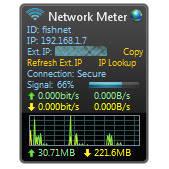
Nevertheless, the two gadgets do differ in some aspects. The basic differences between the Wired Network Meter Gadget and the Wireless Network Meter Gadget is the addition of the Signal Strength and SSID. Apart from this, the Wireless Network Meter Gadget also checks and validates the security of the wireless connection. MyWindowsClub recommends Wireless Network Meter Gadget as one of the Top 10 Windows 7 Gadgets. The Wireless Network Meter Gadget can be downloaded for free from the Windows Live Gallery.
Windows 7 Uptime Gadget
The Windows 7 Uptime Gadget comes sixth in our ranking in the list of Top 10 Windows 7 Gadgets. The Windows 7 Uptime Gadget helps keeping track of the duration of the powered state of the Windows 7 (or Windows Vista). Whenever the system restarts, it takes a pause. In fact, the Windows 7 Uptime Gadget can be helpful to denote the stability, and at the same time the instability of the operating system, because a system which is generally prone to errors needs regular restarts. In a word, it is a cool one. MyWindowsClub suggests Windows 7 Uptime Gadget as one of the Top 10 Windows 7 Gadgets. The Windows 7 Uptime Gadget can be downloaded for free from the Windows Live Gallery.